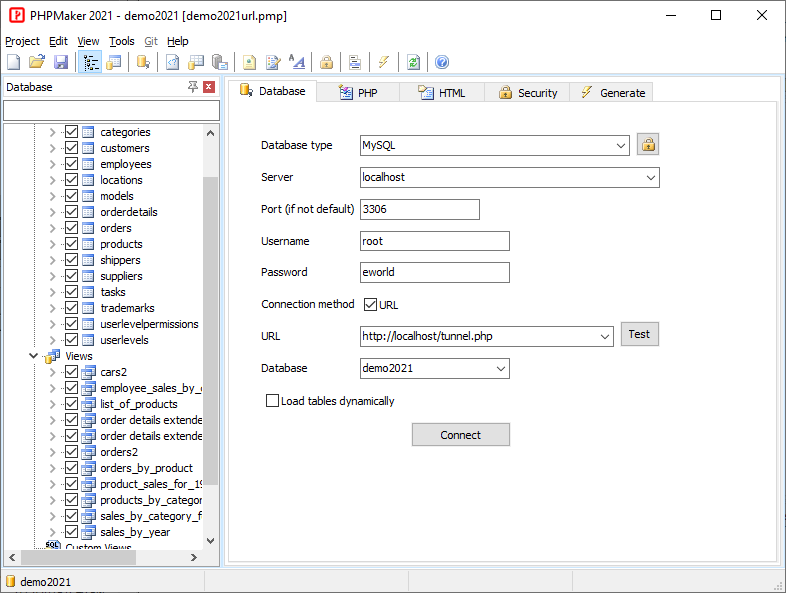In this tutorial we will show you how to use the new connection method which can connect to a remote database (MySQL) using a PHP script provided by PHPMaker.
Steps to Setup Remote Connection
1. Upload the connection script to your site
The connection script is named tunnel.php and can be found under the installation folder, e.g. C:\Program Files (x86)\PHPMaker <version>. Upload the script to your site first.
2. Test the script
Open PHPMaker, go to the Database tab, enter the connection information.
If this is your first time to use this connection method, you should test the script first:
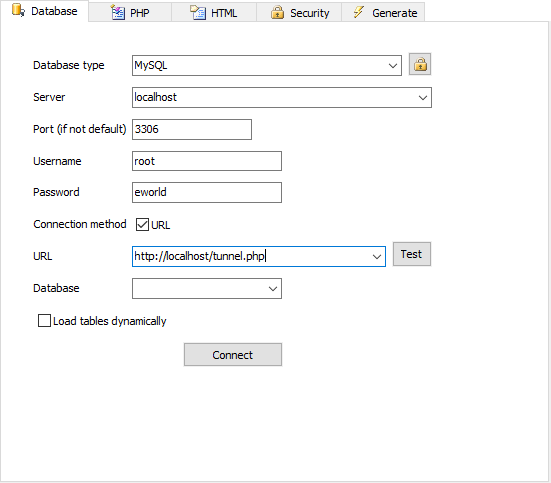
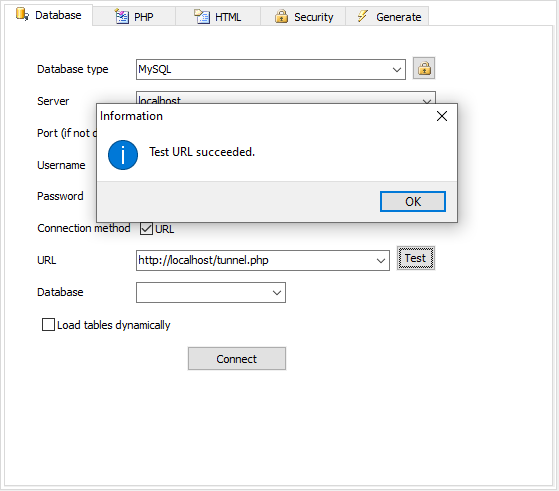
3. Connect to your database
Click the dropdown button of the Database combobox, you should be able to see the available databases. Select your database, click the Connect button. The database info should be loaded and displayed in the left pane.